Pythonライブラリ「Matplotlib」をインストールする方法ついて入門者向けに使い方を解説します。
Matplotlibのインストール方法(pip)
Matplotlibのインストールはパッケージ管理システム「pip」を用いるのが簡単です。
① コマンドプロンプト(もしくはターミナル)を起動します。
② 以下のコマンドを実行します。
pip install matplotlib
③ 以下のプログラムを実行し、matplotlibのバージョンが表示されたらインストール成功です。
import matplotlib print(matplotlib.__version__) # 3.2.1
関連ページ
Matplotlibの使い方については、以下ページから詳しく学ぶことができます。

【Matplotlib超入門】使い方の解説とサンプルコード集
Pythonモジュール「Matplotlib」でグラフを作成する方法をサンプルコード付きで入門者向けにまとめました。
Python全般の使い方については、以下ページから詳しく学ぶことができます。

【Python超入門】基礎から応用例まで幅広く解説
PythonについてPythonは、統計処理や機械学習、ディープラーニングといった数値計算分野を中心に幅広い用途で利用されているプログラミング言語です。他のプログラミング言語と比較して「コードが短くて読みやすい、書きやすい」「ライブラリが豊...
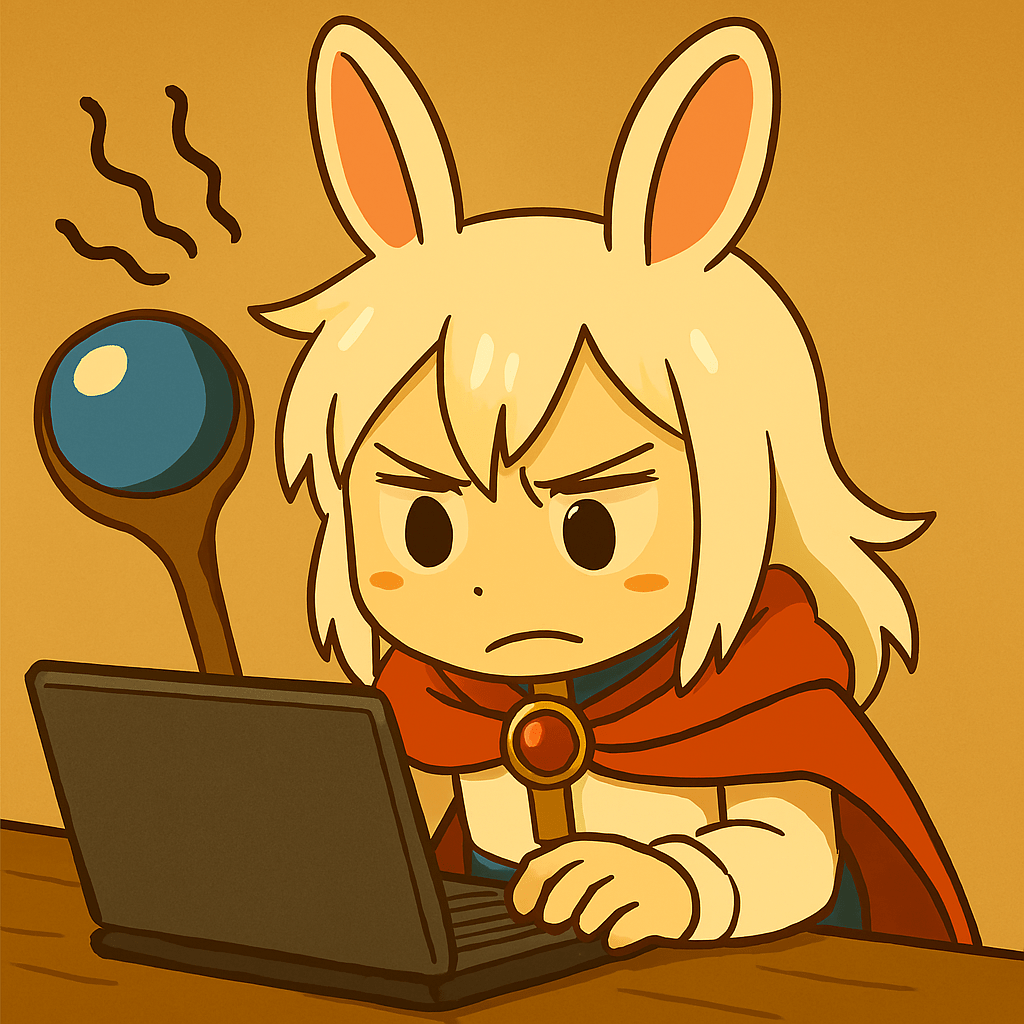

コメント