Pythonを用いて、2リンクマニピュレータ(2自由度アーム)の逆運動学をシミュレーションする方法をソースコード付きで解説します。
2リンクマニピュレータの逆運動学(幾何学的解法)
Python + NumPy + Matplotlibで2リンクマニピュレータの逆運動学シミュレータを作成してみました。
尚、今回は逆運動学の計算に幾何学的解法を用いています。
| – | 2リンクマニピュレータの順運動学の原理はこちら |
|---|---|
| 詳細 | ■2リンクマニピュレータの逆運動学 |
ソースコード
サンプルプログラムのソースコードです。
# -*- coding: utf-8 -*-
import numpy as np
import matplotlib.pyplot as plt
from matplotlib.widgets import Slider
import math
# 逆運動学の計算
def ik(L, p2):
x, y = p2
l1, l2 = L
l3 = math.sqrt((x*x) + (y*y))
th2 = math.pi - math.acos(((l1*l1) + (l2*l2) - ( l3 * l3)) / (2*l1*l2))
th1 = math.atan2(y , x) - math.acos(((l1*l1) + (l3 * l3) - (l2*l2)) / (2*l1*l3))
return [th1, th2]
# 順運動学の計算
def fk(L, th):
# 各リンクの長さと関節角度の取得
l1, l2 = L
th1, th2 = th
# リンク1の手先
x1 = l1 * math.cos(th1)
y1 = l1 * math.sin(th1)
# リンク2の手先
x2 = x1 + l2 * math.cos(th1 + th2)
y2 = y1 + l2 * math.sin(th1 + th2)
# 手先位置をNumPy配列に格納して返す
return np.array([[0, 0], [x1, y1], [x2, y2]])
def main():
# リンク1, 2の長さ
L = [0.5, 0.5]
p2 = [0.5, 0.5]
# 第1, 2の関節角度
#th = np.radians([90, 0])
# 順運動学の計算
th = ik(L, p2)
p = fk(L, th)
# グラフ描画位置の設定
fig, ax = plt.subplots()
plt.axis('equal')
plt.subplots_adjust(left=0.1, bottom=0.15)
plt.xlim([-1, 1])
plt.ylim([-0.3, 1.3])
# グラフ描画
plt.grid()
graph, = plt.plot(p.T[0], p.T[1])
def update_th1(slider_val):
# 関節1の角度を更新
p2[0] = slider_val
th = ik(L, p2)
# 順運動学の計算
p = fk(L, th)
# 手先位置を更新
graph.set_data(p.T[0], p.T[1])
graph.set_linestyle('-')
graph.set_linewidth(5)
graph.set_marker('o')
graph.set_markerfacecolor('g')
graph.set_markeredgecolor('g')
graph.set_markersize(15)
# グラフの再描画
fig.canvas.draw_idle()
def update_th2(slider_val):
# 関節2の角度を更新
p2[1] = slider_val
th = ik(L, p2)
# 順運動学の計算
p = fk(L, th)
# 手先位置を更新
graph.set_data(p.T[0], p.T[1])
graph.set_linestyle('-')
graph.set_linewidth(5)
graph.set_marker('o')
graph.set_markerfacecolor('g')
graph.set_markeredgecolor('g')
graph.set_markersize(15)
# グラフの再描画
fig.canvas.draw_idle()
# スライダーの表示位置
slider1_pos = plt.axes([0.1, 0.05, 0.8, 0.03])
slider2_pos = plt.axes([0.1, 0.01, 0.8, 0.03])
# Sliderオブジェクトのインスタンス作成
threshold_slider1 = Slider(slider1_pos, 'x', -1, 1)
threshold_slider2 = Slider(slider2_pos, 'y', -1, 1)
# スライダーの値が変更された場合の処理を呼び出し
threshold_slider1.on_changed(update_th1)
threshold_slider2.on_changed(update_th2)
graph.set_linestyle('-')
graph.set_linewidth(5)
graph.set_marker('o')
graph.set_markerfacecolor('g')
graph.set_markeredgecolor('g')
graph.set_markersize(15)
plt.grid()
plt.show()
if __name__ == '__main__':
main()
実行結果
サンプルプログラムの実行結果です。(動画)
スライダーで手先位置(x, y)を制御し、逆運動学で関節角度を計算しています。
| – | 関連ページ |
|---|---|
| 1 | ■Pythonでロボットシミュレーション |
| 2 | ■ロボット工学入門 基礎編 |
| 3 | ■Python入門 サンプル集 |
| 4 | ■NumPy入門 サンプル集 |
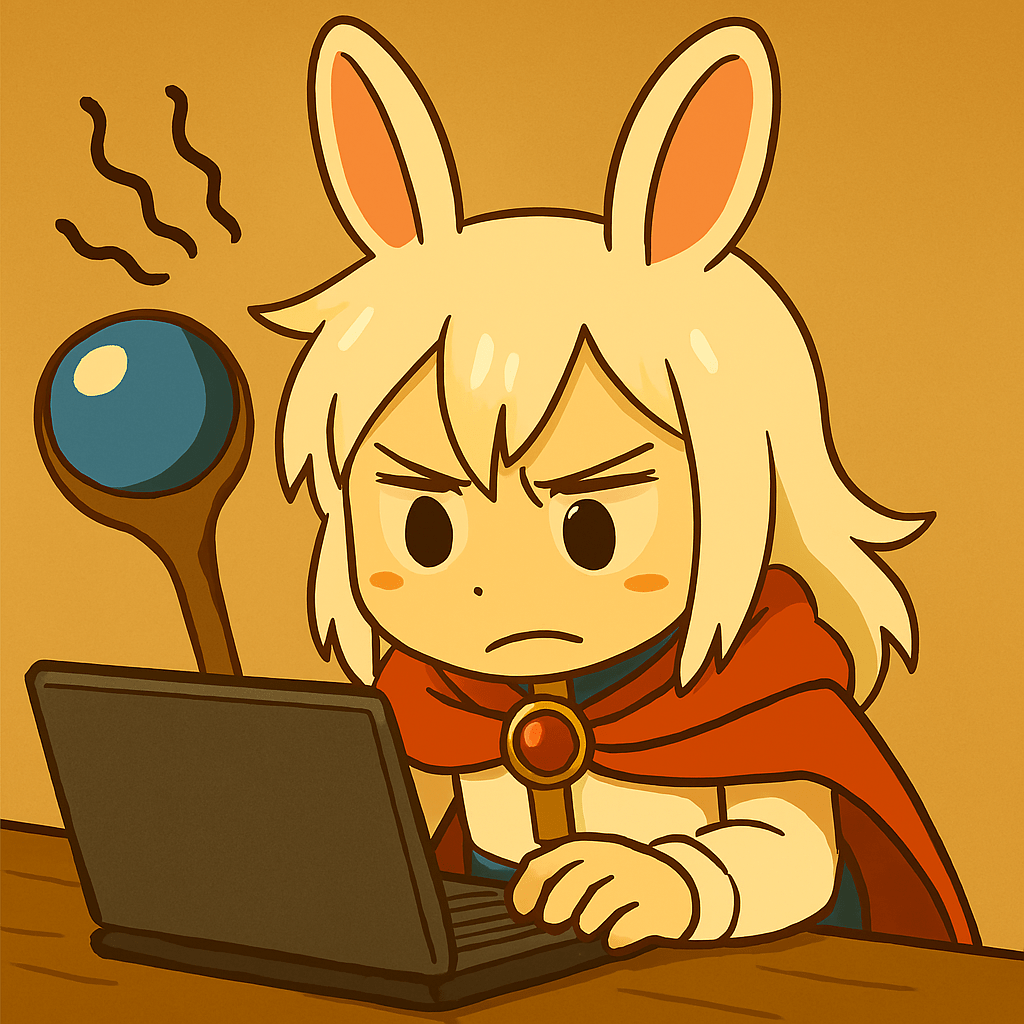

コメント