Python用モジュール「Selenium」で指定した要素をクリックする方法についてソースコード付きでまとめました。
指定した要素をクリック
Python用モジュール「Selenium」を用いて、指定した要素をクリックできます。
サンプルコード(Python3)
サンプルプログラムのソースコードです。
# -*- coding:utf-8 -*- from selenium import webdriver from selenium.webdriver.common.by import By from selenium.webdriver.chrome.options import Options URL = 'https:/hogehoge' ID_NAME = 'menu-item-10797' # Chromeで操作する場合 driver = webdriver.Chrome() driver = webdriver.Chrome(executable_path='chromedriver') # ページをロード driver.get(URL) # ID名:custom_html-2 の要素を取得 tag_id = driver.find_element_by_id(ID_NAME) tag_id.click()

【Python】Seleniumの使い方(ブラウザ自動操作)
Python用モジュール「Selenium」でブラウザを操作する方法についてソースコード付きでまとめました。

【Python超入門】基礎から応用例まで幅広く解説
PythonについてPythonは、統計処理や機械学習、ディープラーニングといった数値計算分野を中心に幅広い用途で利用されているプログラミング言語です。他のプログラミング言語と比較して「コードが短くて読みやすい、書きやすい」「ライブラリが豊...
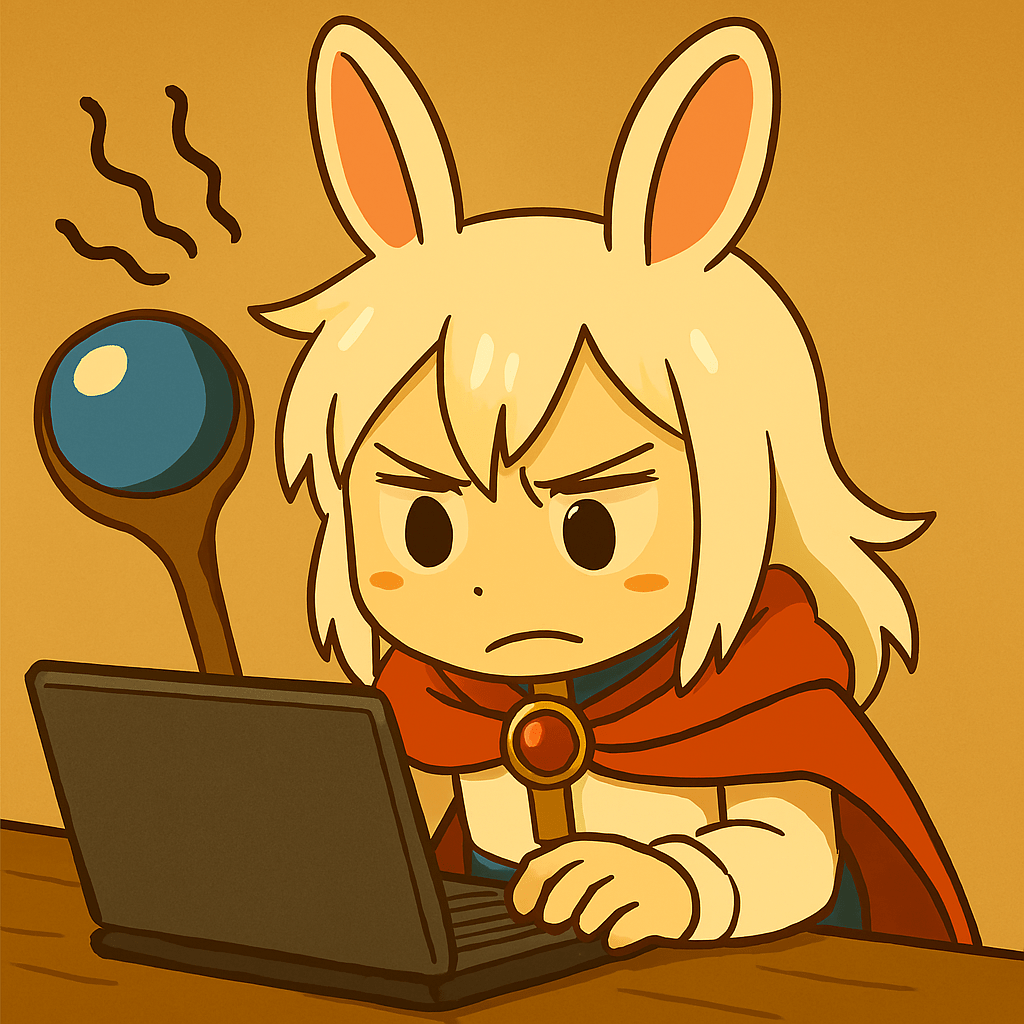

コメント